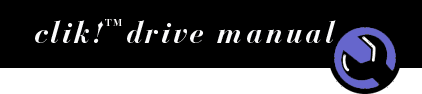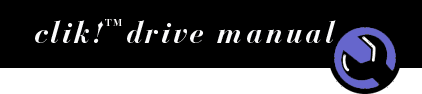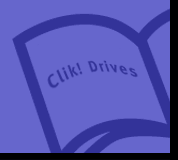




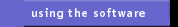



 |
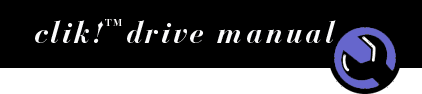
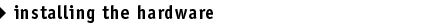
 |
Installing the Clik!™ PC Card Drive
- After installing IomegaWare™ for your Clik! drive, simply slide the drive into the PC card slot in your notebook computer. (Give it an extra push to make sure it is completely in the slot.)

- You are now ready to use your Clik! PC Card drive.
|
|